Time blocks
What is a block?
A block are simply a group of time logs.
How to create a block?
First, you need to choose a project, then go to the header and click on the block icon:
Then you only have to fill in the form with:
- Group Name
- Group Color
- Set a time budget (optional)
- Set an expiry date (optional)
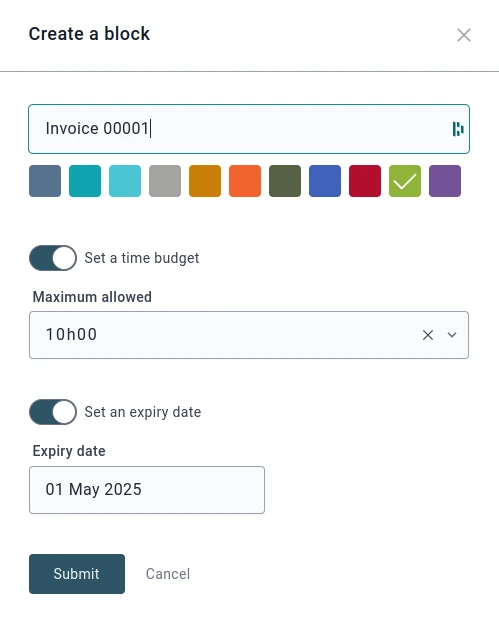
Set an expiry date
You can set an expiry date on a block, so that after a certain date no one can associated time log to this block. This can be very handy if you need to create time blocks per period. For example, your client pays you for 20 hours that are valid for 3 months. The time block can reflect theses 20 hours valid for 3 months but no time logs can be added after the expiry date.
Set a maximum time allowed
You can set a maximum of hours for a block. Once the maximum is reached, no time logs can be added.
Who can create blocks?
Any participant which has been granted the permissions to do so.
What is the maximum amount of blocks per project?
There is no limit but above 20, you'll get a warning encouraging you to rather create a new project so Jikan can stay smooth and fast.