Project
What is an archived project?
At any point in time, you may decide to archive a project.
Once a project is archived:
- No one will be able to change anything on that project.
- All the report link will no longer be available. (Read more about report link)
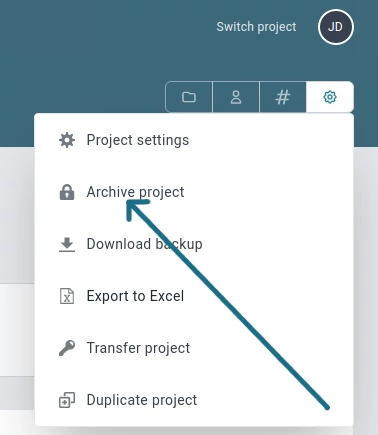
Can I create project templates?
Yes, you can create your own project templates.
First, create your template by creating a project, then you can either:
- Downloading a backup of the project created and import it later when you need.
- Duplicating the project template.
Backup a project?
You can easily download a backup file of any project you've created. You could even use this backup file as a project template as well.
Once the backup file is downloaded, you could at a later stage create a new project and import all the tasks, timelogs, groups, tags & comments of this project.
Read more about project importing
Import a project?
Jikan enables you to import project that you have first backed up.
All tasks, timelogs, groups, tags & comments will be imported onto the new project.
However, note that:
- All participants (except you) will be set on "inactive". If you want to make them active, you would need to invite each one of them.
- The project will be set on "Archived" by default.
Read more about inviting a participant
Duplicate a project?
With Jikan, you can duplicate active projects, so you could have a group of project called "templates" where you would keep all your project templates.
Please note that when duplicating a project:
- All tasks will be copied
- All completed tasks will be set to active
- The order of tasks will be kept from original and uncompleted task from original project will be ordered first.
- Task time budget will be kept
Then will be removed:
- Task assignee
- All participants
- All time logs
- All groups
- All files
Finally, only active project can be duplicated.
Delete project?
You can delete a project but for security purposes:
- The project must be archived first to request its deletion
- Only the owner can request deletion of a project
- The owner can allow participants to be able to download a backup of the project.
After the owner request the deletion:
- The project will still be accessible for 30 days.
- An email is sent to inform all participants that the project wil be soon deleted
After 30 days, the project and all its related informations (tasks, time logs, groups & tags) will be deleted forever.
Transfer project
Project owner can transfer the ownership of the project to any of the participants of the project.
Here are the consequences:
- Owner will become a participant on the project.
- Once the transfer is initiated, the project will be set on archived automatically.
- Only the new owner will be able to re-activated the project if his/her subscriptions allows him to.
- An email will be sent to the new owner to inform him/her about the new project he/she just owned.