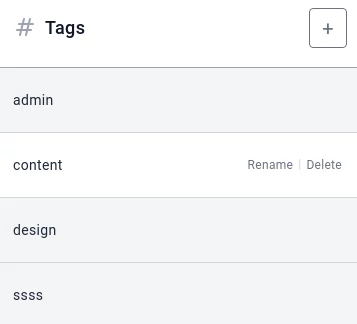Tags
What is a tag?
A tag is a label attached to either a task or a timelog. On each project, you can create as many tags as you want. The aim of tags is to be able to group tasks and timelogs in a different way.
For example:
- The task "Create receipt" could have the tag "accounting" attached to it, since creating a receipt is an accounting work.
- The time log "Preparing Quote" could have the tag "sales" attached to it, but could also have the tag "accounting" attached to it, because preparing a quote could be considered both an "accounting" and a "sales" work.
It could be usefull for a participant to see all time logs related to accounting only.
Each task and time log can have one or more tags attached to it. In Jikan, all tags start with a hashtag "#". We could compare a tag like a hashtag on Twitter.
How many tags can be attached ?
You can attached as many tags as you want, however we advise to have not more than 2, as the reading will become difficult.
How can you delete a tag?
- Once in a project, click on the tag icon
in the top bar - You'll see all tags, then by hovering each line you'll see the delete link If you do not see any link when hovering each tag line, it simply means that you do not have the right to delete tags.