Exploring the benefits of Jikan's tagging feature
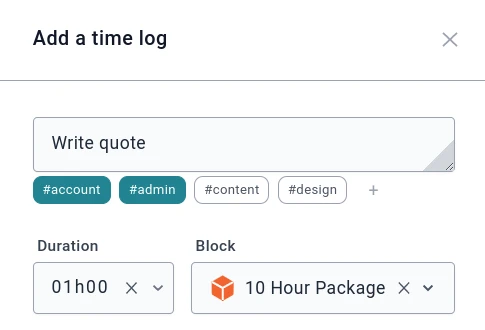
Typical case scenario
John, a copywriter at a Publishing company, has been charged to check spelling & grammar in some school books. It is important for the publishing company to know how much time John spends on this job during his day at work. So John, uses Jikan to log time worked.
However, this client (school books) has many requirements concerning the copywriting style of their books. So, John has to take part in Skype meetings to hear the client’s specific requirements. As John works on the project, other Skype meetings take place to evaluate and make adjustments to some of the work done. Finally, John ends up spending quite a lot of time in meetings...
As is to be expected, his employers, the Publishing company needs to know exactly how much time John is spending in the Skype meetings. Also, they want to know how much time is spent for writing new text as opposed to updating text based on the client’s request for changes.
Finally, because of Covid 19, the Publishing company allows John to work from home when he wishes, as long as he reports in. So, John must also log the time he works from home, or at the office.
That would be likely be almost impossible in Excel, and very cumbersome indeed.
This is where Jikan and its tags feature comes in handy.
Each time, John logs time, he can attach all the relevant tags (#work-from-home, #meetings, #new-content, #changes, etc...).
Thanks to Jikan, the Publishing company can know precisely, and in real time, how much time John is spending in meetings, or working from home.
In conclusion, we could say that tags allow us to build time reports with different perspectives.