Time zones: A solution for global teams
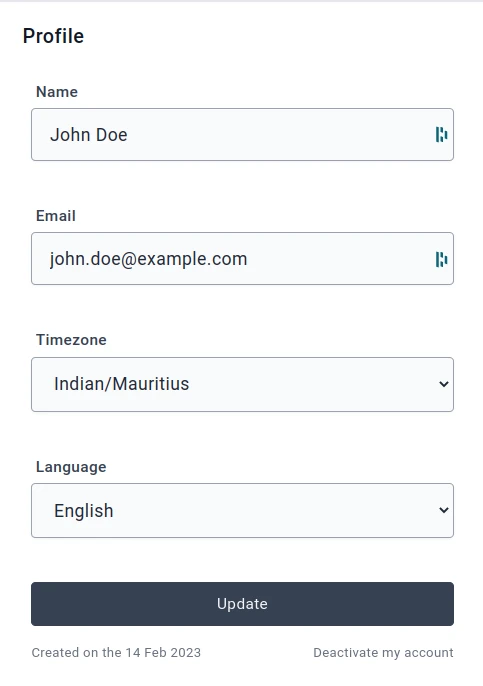
Intro:
Time zone differences can be a significant challenge for globally distributed teams, especially when it comes to time tracking and project management. Jikan.app understands this pain point and offers a seamless solution to display dates and times according to each user's time zone. In this article, we'll explore how Jikan tackles time zone discrepancies and ensures accurate time tracking for all team members, no matter where they are located.
The Issue:
When team members are spread across different time zones, it can be difficult to keep track of work hours, tasks, and project timelines. Miscommunications can occur due to time zone differences, leading to delays and inefficiencies in project completion. Without a proper time zone management system in place, collaboration and productivity can be negatively impacted.
Example:
Imagine a software development team with members in New York, London, and Sydney. A developer in New York logs time spent on a task at 3 PM local time. Without proper time zone management, a team member in London might assume the work was done at 3 PM London time, leading to confusion about the actual progress of the task.
The Solution:
Jikan.app addresses this issue by displaying dates and times based on each user's time zone, making time tracking accurate and hassle-free. This feature ensures that all team members see time logs, tasks, and project timelines according to their local time. Furthermore, if a user travels and their time zone changes, Jikan will notify them to update their time zone settings in their profile. This proactive approach ensures that time tracking remains precise and up-to-date for all users, regardless of their location.
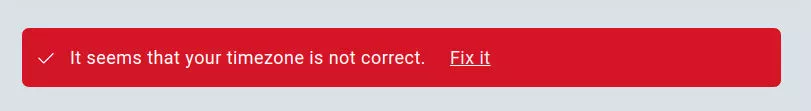
How to update your time zone?
- Once logged in
- Click on your initials on the top right of the screen
- Select "Account"
- You should then see the profile form
- Simply change the time zone
- Click on "Update" and you are done!
Conclusion:
Jikan.app's time zone management feature is a game-changer for global teams. By displaying dates and times according to each user's time zone, Jikan eliminates the headaches associated with collaborating across different time zones. This leads to better communication, improved project management, and increased productivity when it comes to time tracking. So, if your team is working across the globe, give Jikan.app a try and experience the benefits of accurate time zone management for your projects.