Time management with Jikan's block expiry feature
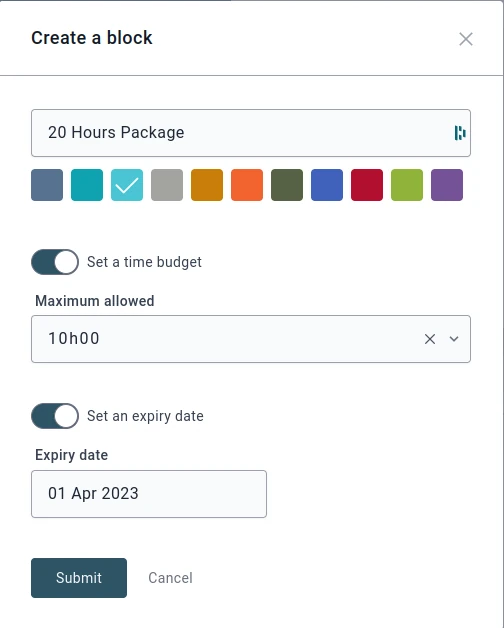
The Issue:
Many freelancers and businesses offer hourly retainer packages to their clients. However, without an effective way to manage time spent on these packages, it can be challenging to keep track of how much time has been spent and when the package is due for renewal.
The Solution:
Jikan.app's block expiry feature provides a simple and effective solution to this issue. When defining a block, you can set an expiry date for the package, which ensures that no extra time logs can be added after that date. This feature is especially handy for freelancers who offer maintenance packages based on a certain number of hours per month. Once the expiry date is reached, the package is considered expired, and no more time logs can be added to it.
Real Case Scenario:
Let's say that John Doe is a freelancer who provides maintenance services to the company Acme Corp. John bills 10 hours per month to Acme Corp. and uses Jikan.app to manage his time. By using the block expiry feature, John can define a block with a maximum of 10 hours and an expiry date of the last day of each month. This ensures that he stays within the agreed-upon time limits and prevents any additional time logs from being added once the package has expired.
Conclusion:
By defining a block with a specific expiry date, you can ensure that no extra time logs are added to the package once it has expired. This feature is particularly useful for freelancers who offer maintenance packages based on a certain number of hours per month.