Do not overwork by using the maximum time allowed on blocks
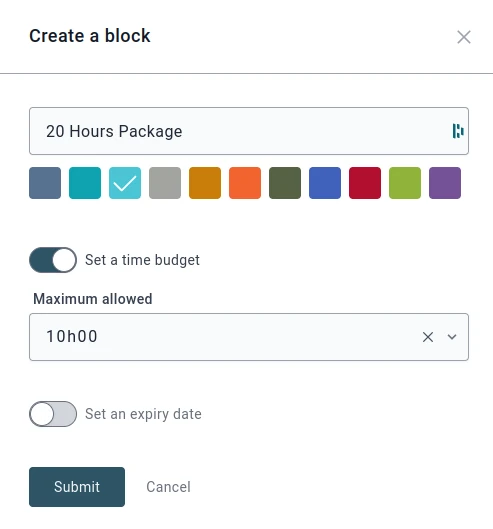
Effective time management is essential in any project management process. Jikan.app, a time project management tool, has introduced a new feature called "blocks" that allows you to group time logs in a specific way. By defining a block, you can set a maximum time limit, allowing you to clearly see the progress and consumption of time as time logs are being added. In this blog post, we will discuss the significance of this feature, the problem it solves, and how it can benefit freelancers and businesses.
The Issue:
A common issue with time tracking tools is that they don't provide a way to set a maximum time allowed for group of time logs. This poses a problem, especially if you're working on a project where you do not want to spent too much time on specific area. Without a way to monitor the time spent on each area, it's challenging to determine if you're on track to meet the deadline. Furthermore, if the project involves charging clients by the hour, it can be difficult to keep track of the time consumed.
The Solution:
Jikan.app's block feature allows you to group time logs in a way that's meaningful for you. For instance, freelancers who charge clients by the hour can create blocks to reflect hourly packages. When defining a block, you can set the maximum time allowed, providing you with a time budget. Once the maximum is reached, no time logs can be added, ensuring that you stay on track with your project and avoid overworking.
Use Case Scenario:
Let's say that you're a freelancer who charges clients by the hour. You can use Jikan.app's block feature to create hourly packages for each of your clients. By defining a block, you can set the maximum time allowed for each package, and once it's reached, no time logs can be added. This allows you and your client to easily track the consumption of time and ensure that you're staying within the agreed-upon budget.
Conclusion:
By setting a maximum time limit, you can ensure that you're staying on track with your project and using your time effectively. This feature is especially useful for projects with tight deadlines or for freelancers who charge clients by the hour. With Jikan.app, you can easily track your time consumption and avoid overworking, ensuring that your project is delivered on time and within budget.