Fine-tune your projects
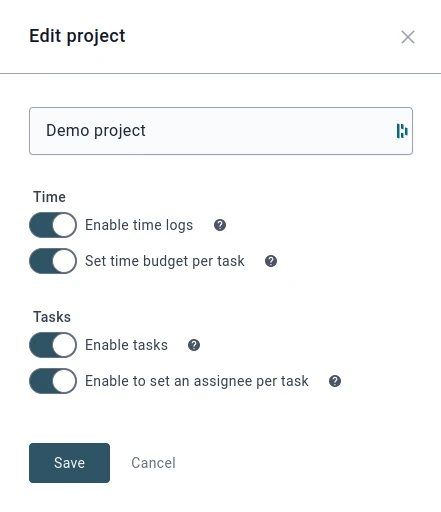
Let's look at a real case scenario
A big project start
WeWriteProperly is a copywriting company with mostly freelance copywriters all across the globe. All of the copywriters are paid for time worked.
One of their clients is creating a website where all texts need to be checked and rewritten correctly before the launch of the website.
The Manager of WeWriteProperly needs to mobilise all of his copywriters, as the deadline is very short, and the website content is huge.
He, therefore, creates a project on Jikan. He then sends an invitation via Jikan to each of the copywriters participating in the project. He creates the different tasks and allocates each task to specific copywriters. Now, each copywriter can see the tasks assigned to him/her and are able to log time accordingly.
Everyone works hard, and finally, the website texts are done and sent to the client. The website is launched, and everyone is happy.
There are always changes
The newly launched website has a blog section, where one article per week will be published. So, WeWriteProperly needs to have this article text checked every week. This time, the Manager does not need all of his copywriters, just one will suffice.
In addition, the client will probably make other minor changes on the website during the coming year, e.g. updating the ‘who we are’ page with new staff members, adding a new service that they offer, etc...
There is no need to create tasks and assign them to the copywriter but rather let the copywriter log time for all of these minor jobs.
Thanks to Jikan, this is possible.
Let's keep it simple
1 year has passed, and WeWriteProperly did update the client’s website with many small changes. However, the freelance copywriter that was working on it no longer works for the company. The Manager then assigns the work to a new freelancer who was not present or involved at the beginning of the project.
In order to avoid confusion for this new copywriter, the Manager decides to disable all tasks on the project as it is no longer needed.
Howto
- On any project, click on the cog at the right of the screen
- Select "Project Settings"
- Then you can enable/disable project options as you wish.