File management
How to manage files?
Files are managed per project. So file uploaded in one project cannot be found in another project. Each project can contain up to 100 Mb of files. Files can be uploaded & deleted by the owner but also by anyone who has been granted the permission to "manage files".
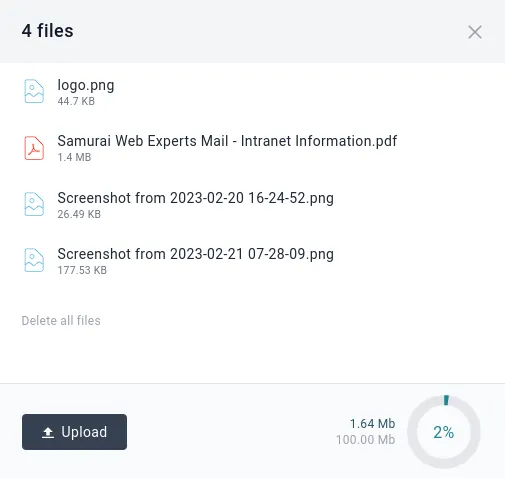
What are the files limitations?
- File quantity: There are no limitations in the amount of files you wish to upload.
- File types: There are no limitations concerning the types of files.
- File size: You can upload a file up to 20Mb per file.
- Storage space: You can upload up to 100Mb of files per projet
How can I delete all files at once for a project?
Yes, but only if you are the owner.
- Open the file widget
- Scroll to the bottom of the file list, you should see "Delete all files" button
- Just click on it
Who can download the files?
All files uploaded are not accessible publicly but all project participants can download the files while they are logged in.
Who can upload & delete files?
The project owner has, obviously, the permissions to upload and delete any file of his project. However, the project owner can grant the permission to any participant to do the same if he wishes.
Please note, that only the project owner can delete all the files at once.