Timelogs
What is a time log?
Each participants can log time worked on each task, so you can track who did what, when and for how long.
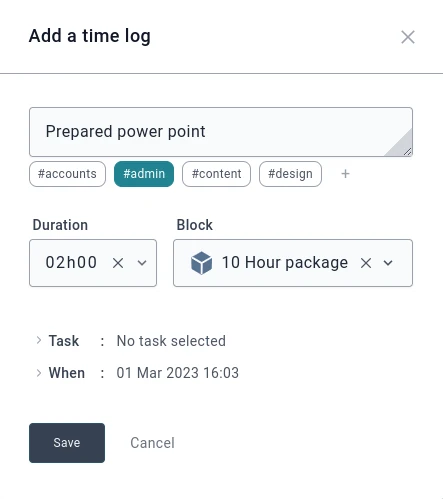
Timelogs works with timezones
Yes, on your account page you can set your timezone, so you can work smootly with participants that are on different time zones.
Disable the time log feature
This option can be enable / disable at the project level.
Can I change a time log?
Yes, you can edit the time logs that you have created. You cannot edit time logs of other participants, unless you are project owner or you've been granted the permissions to do so.
Can I log time without it being attached to a task?
Yes, you can add time logs and decide or not to attach it a task or/and a group.
Delete a time log?
Yes, you can delete the time logs that you have created. You cannot delete time logs of other participants, unless you are project owner or you've been granted the permissions to do so.
Live recording 101
When logging into your dashboard, you should see the live recording widget. If you do not see it, simply means that you currently do not have any project that allows you to log time.
How to detach a task from a timelog?
- Go to the time logs section
- Make sure tasks are visible
- Scroll to the timelog, you wish
- Click on the task you wish to remove
- Click on the cross at the right.
You're done